Troubleshooting Tips for WiFi Installation in Dubai Offices
Reliable wifi solutions in Dubai are essential for any modern office, not just for connectivity but as a cornerstone of productivity and smooth business operations. Yet, many companies face hurdles during the wifi installation services process, which can disrupt daily work and decrease efficiency. This article targets common installation issues and provides straightforward troubleshooting tips to tackle these challenges effectively. By addressing everything from signal interference to complex network configurations, we aim to equip you with the tools to ensure your office’s wifi runs as seamlessly as possible. With these tips, even those less tech-savvy will find maintaining or improving their office wifi manageable.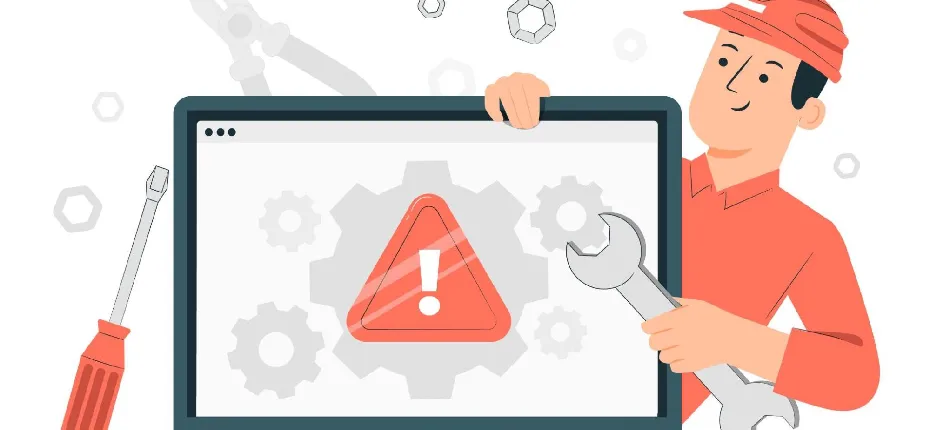
Signal Strength and Coverage
Weak signal strength can be a real pain in many offices, often due to things like walls blocking the way or not placing the router in the best spot. To improve your wifi coverage, consider shifting the router to a more central area; this may do the work. Consider hooking up some additional antennas or using a range extender to boost that signal further. Also, gadgets like microwaves and cordless phones can mess with your wifi. A simple fix is to switch your router to a channel that’s not as busy, helping clear up the airwaves and improve your office’s wifi reliability. These steps can make a big difference in keeping your online activities smooth and interruption-free.
Network Security and Authentication
Security vulnerabilities in your office network are more than just a minor inconvenience; they’re a real threat to your business’s data. To shore up your defenses, start by ensuring that your network uses the latest encryption standards and enforce strong passwords that aren’t easily guessed. If your devices are having trouble connecting, it might indicate authentication issues. Often, this can be sorted out by double-checking your security settings or simply resetting your passwords. Don’t stop there, though. It’s wise to step up your game with advanced measures like network firewalls and secure authentication protocols. These are your best bet for keeping sensitive information safe from prying eyes, helping you avoid data breaches that can ruin your reputation.
Speed and Performance
Dealing with slow internet can drag down productivity in the office. If it feels like you’re wading through molasses, it could be because of outdated hardware or just too many people trying to use the network simultaneously. To kick things back into gear, you might need to prioritize your traffic using Quality of Service (QoS) settings, which help ensure critical applications get the bandwidth they need. Sometimes, the solution might be as simple as upgrading your internet plan to fit your office’s demands. Don’t just leave it to chance, though. Regular speed tests and active network monitoring are key to catching and fixing slow speeds before they become a bigger problem. Staying on top of these issues ensures your network stays efficient and keeps everyone at peak productivity.
Device Compatibility and Configuration
It’s frustrating when devices won’t connect to the network, often due to compatibility snags or just a slip in the settings. Before you pull your hair out, check if your devices meet the network’s specs; this simple step can nip many connection issues in the bud. If they’re still stubborn, closely examine the configuration settings. A quick tweak is sometimes all it takes to get things running smoothly. Also, don’t overlook the importance of keeping your network devices’ firmware and drivers updated. This not only ensures compatibility but can also give a nice boost to your network’s overall performance. Regular updates can keep connection headaches at bay and improve how your tech communicates.
Software and Firmware Updates
Keeping your software and firmware updated is more than a good practice; it’s essential for safeguarding your network and boosting its efficiency. Regular updates can squash bugs and seal security gaps, helping your system run more smoothly and securely. To stay on top of this, why not set up a regular schedule for checking and applying updates? It can save you trouble later on. Also, consider using management software to monitor all your devices. This tool can be a lifesaver, ensuring you’re always running the latest versions and patches. By being proactive with your updates and monitoring, you’re not just fixing problems; you’re preventing them, keeping your network robust and ready to handle anything.
Remote Management and Monitoring
For businesses juggling multiple networks or sprawling setups, remote management tools can change the game. These handy tools let your IT team tackle problems from afar, seriously speeding up their response time. Plus, with network monitoring software, you can catch potential problems before they even start, cutting down on downtime and keeping everything running smoothly.
Here are a few tips for effective remote troubleshooting:
Regularly Update Remote Tools:
Keep your remote management and monitoring software updated to ensure you have the latest features and security patches.
Establish Clear Protocols:
Set up standard procedures for remote troubleshooting to ensure that every issue is addressed systematically and efficiently.
Train Your Team:
Make sure your IT staff is well-trained on the remote tools you use. This will help them make the most out of the technology and troubleshoot more effectively.
Use Secure Connections:
Always use secure connections when accessing your network remotely to protect your data and prevent unauthorized access.
Keep Logs and Records:
Maintain detailed logs and records of remote sessions and issues encountered. This can help diagnose recurring problems and train new team members.
To wrap things up, getting to the bottom of common wifi issues and actively using these troubleshooting tips is essential for keeping your network solid in the bustling business environment of the UAE. Sticking to regular maintenance and updates is key to dodging future glitches. By adopting these strategies, businesses can ensure their wifi solutions in Dubai boost their operational goals, not hinder them. Remember, the best IT companies in Dubai champion these proactive practices to optimize your office wifi performance. So, don’t hesitate to implement these tips and watch your network’s performance soar.







